นั่งแปลแล้วนั่งทำมาตั้งนานมันไม่ได้ ใครเซียนภาษาอังกฤษกับเรื่องคอมช่วยแปลแล้วบอกวิธีทำคราวๆหน่อยครับ ขอบคุณครับ
The easiest way I found to do this is:
1. Kill PCMeter process (the name in Task Manager is "AddGadgets");
2. Kill Sidebar gadgets (the name in Task Manager is "Windows Desktop Gadgets");
3. Create a file with this name "RemoveAddGadgetsWMI.mof";
4. Open the file and copy and past these lines:
#pragma namespace("\\\\.\\Root")
#pragma deleteinstance("__Namespace.Name='AddGadgets'", FAIL)
5. Save file;
6. Open Command Prompt with Administrator rights (on Windows 8/10 is Win+X key and choose "Command Prompt (Admin)";
7. Type "cd <path where the RemoveAddGadgetsWMI.mof file is located>";
8. Type "mofcomp RemoveAddGadgestsWMI.mof";
9. Start PCMeter and Sidebar gadgets or reboot your PC.
This process worked for me, maybe works for others too.

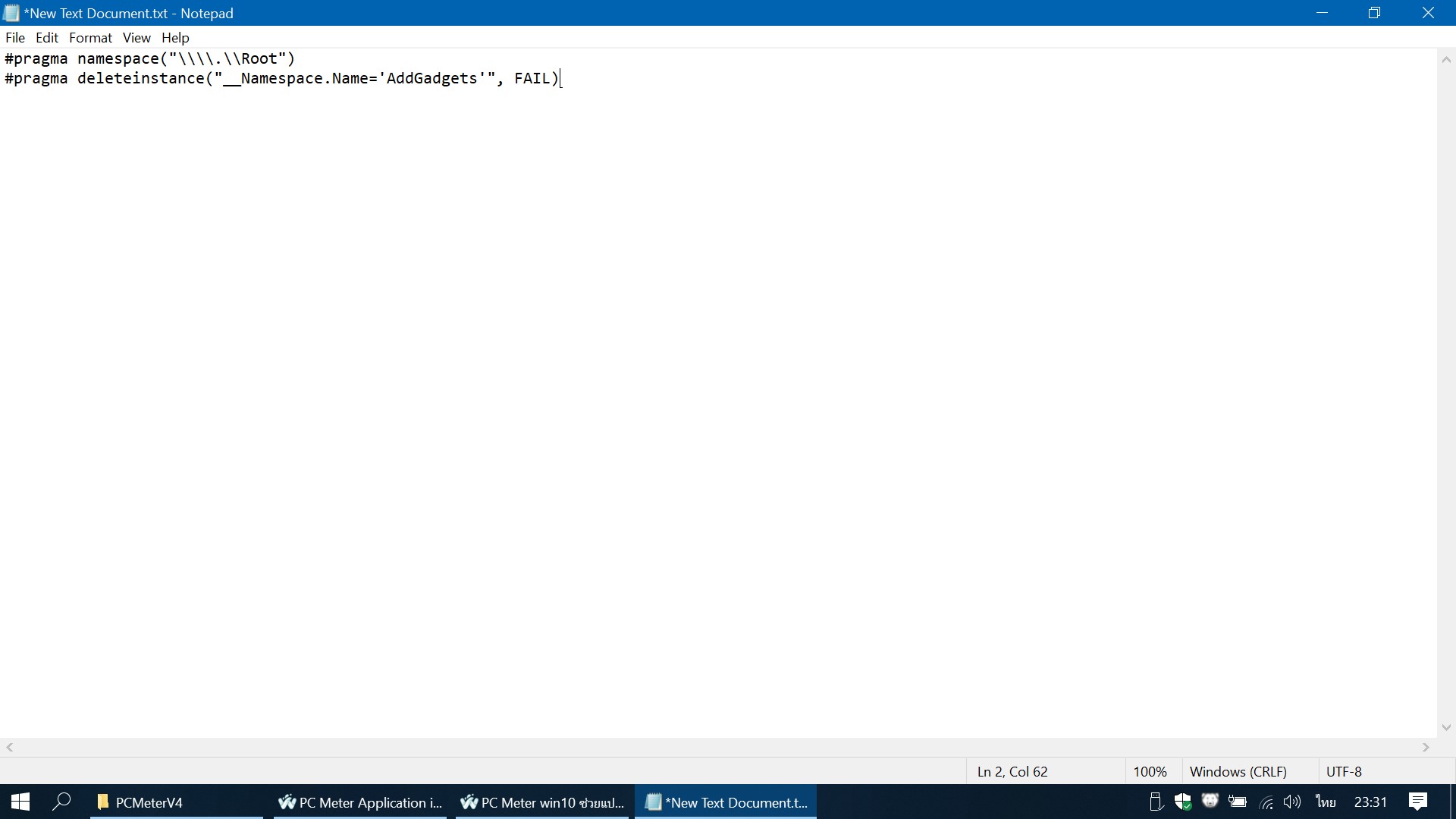
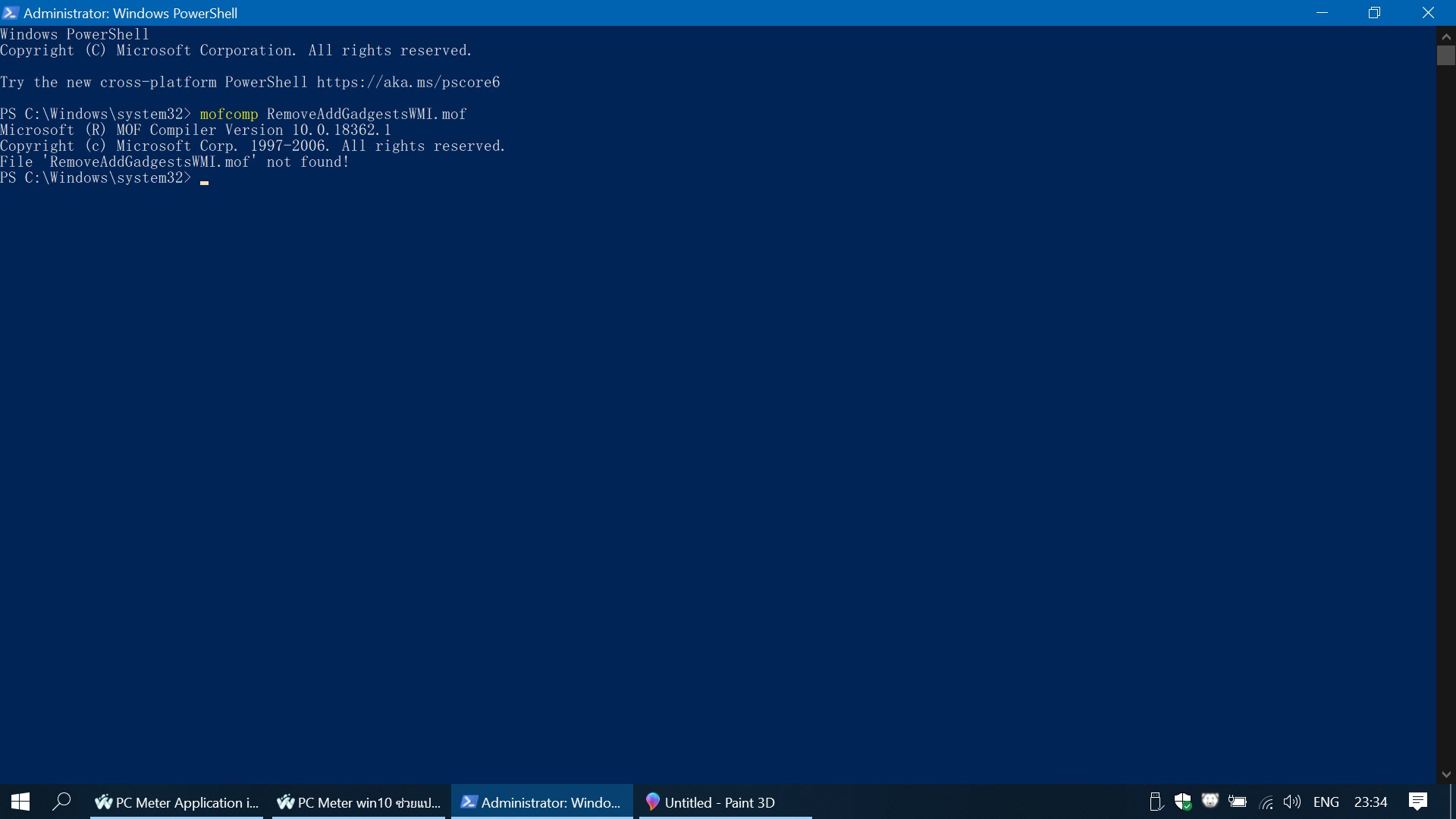

PC Meter win10 ช่วยแปลและบอกวิธีทำหน่อยครับ
The easiest way I found to do this is:
1. Kill PCMeter process (the name in Task Manager is "AddGadgets");
2. Kill Sidebar gadgets (the name in Task Manager is "Windows Desktop Gadgets");
3. Create a file with this name "RemoveAddGadgetsWMI.mof";
4. Open the file and copy and past these lines:
#pragma namespace("\\\\.\\Root")
#pragma deleteinstance("__Namespace.Name='AddGadgets'", FAIL)
5. Save file;
6. Open Command Prompt with Administrator rights (on Windows 8/10 is Win+X key and choose "Command Prompt (Admin)";
7. Type "cd <path where the RemoveAddGadgetsWMI.mof file is located>";
8. Type "mofcomp RemoveAddGadgestsWMI.mof";
9. Start PCMeter and Sidebar gadgets or reboot your PC.
This process worked for me, maybe works for others too.