If you want to re install Windows 10 after obtaining the free upgrade you will find that you loose the free copy of the Windows 10 DVD player you were given for upgrading from Windows 8 Professional With Media Center or Windows 7 Home Premium / Ultimate.
However fear not, this simple guide will show you how to re-install the Windows 10 DVD player for free!
First download the Windows 10 DVD player for your version of Windows 10, either 32bit or 64bit:
Download Windows 10 DVD Player 32bit
[Spoil] คลิกเพื่อดูข้อความที่ซ่อนไว้http://download.windowsupdate.com/d/msdownload/update/software/updt/2015/07/windows10.0-kb3081704-x86_d7599a428c374970b64d87a5b2f842e55bc36647.cab
Download Windows 10 DVD Player 64bit
[Spoil] คลิกเพื่อดูข้อความที่ซ่อนไว้http://download.windowsupdate.com/d/msdownload/update/software/updt/2015/07/windows10.0-kb3081704-x64_ceaa55720fcf4dc8d568b7acb4cf9acf27f54f41.cab
The above downloads link directly to the Windows 10 DVD player on Windows Update, so you can be assured the file is safe.
One downloaded, use WinRAR to extract the cab file, this can be done by right clicking on either the windows10.0-kb3081704-x64.msi or windows10.0-kb3081704-x86.msi depending on which file you downloaded, then select extract here:

Next you want to make two folders in the root of your C:\ drive called temp and temp2.
Copy either the windows10.0-kb3081704-x64.msi or windows10.0-kb3081704-x86.msi you extracted in to the temp folder you just created.
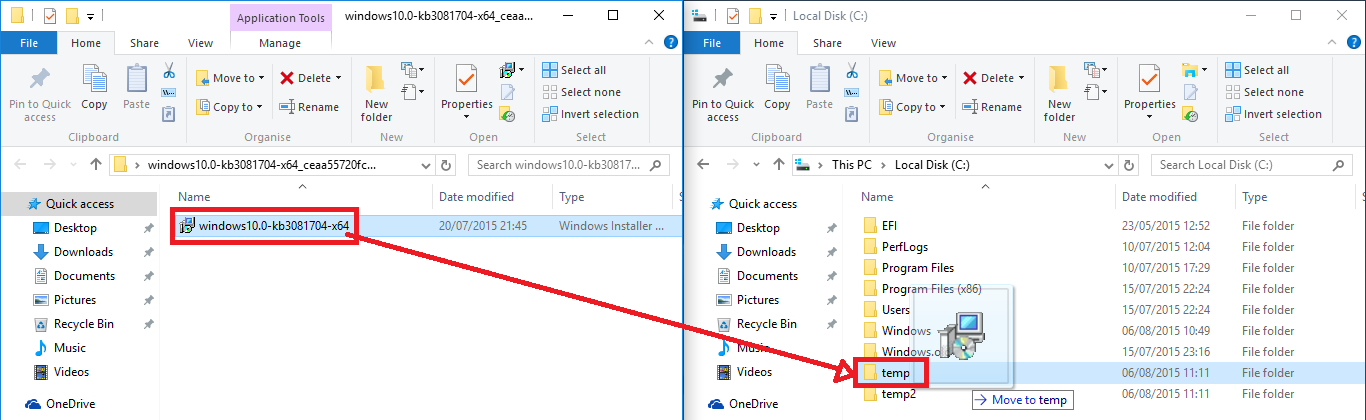
Now you need to open the Command Prompt, this can be done by searching for “Command Prompt” in the start menu.
Once the command prompt has loaded type the following depending on the edition of Windows you have.
64bit: msiexec /a c:\temp\windows10.0-kb3081704-x64.msi /qb TARGETDIR=c:\temp2
32bit: msiexec /a c:\temp\windows10.0-kb3081704-x86.msi /qb TARGETDIR=c:\temp2

Then you need to open PowerShell, this can be done by searching for “PowerShell” in the start menu, be sure to right click and select “Run as administrator” otherwise the next step will fail:
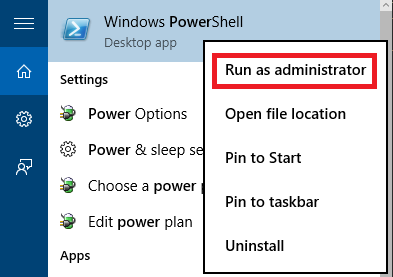
Simply copy and paste the following in to Powershell:
Add-AppxProvisionedPackage -Online -PackagePath c:\temp2\InstallDVDAppxPackage\cd0c0ffe0ee94518833e70b1e931fcff.appxbundle -LicensePath c:\temp2\InstallDVDAppxPackage\cd0c0ffe0ee94518833e70b1e931fcff_License1.xml
The above will copy and paste on to one line in PowerShell, however if you have having trouble you can copy and paste from this text file: Windows 10 DVD Player PowerShell

Press enter and the Windows 10 DVD Player will be installed:
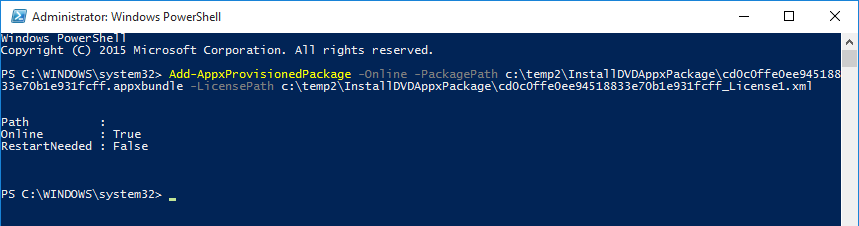
You should now see the Windows 10 DVD player under recent apps in the start menu, if not you should be able to find it by searching for “Windows DVD Player”.
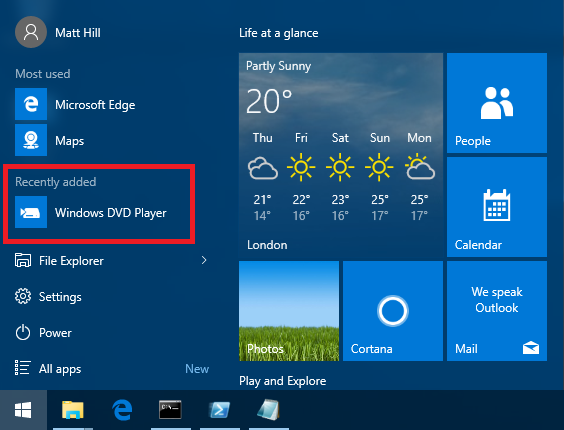
The Windows 10 DVD player can be used as normal on your clean install of Windows 10, just as if you had upgraded from Windows 7 or 8:
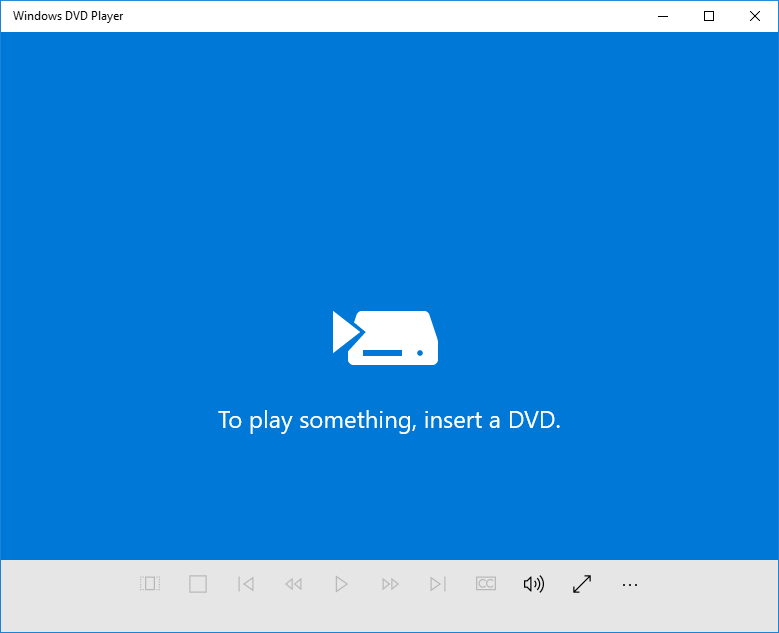
I hope if you have clean installed Windows 10 and wanted to re-install the Windows DVD Player app you found this tutorial useful.
I would suggest you also checkout VLC, it’s a media player which will play DVD’s and just about any audio / video file you can think of, without requiring any additional codes to be installed. Best of all VLC is free, and is an Open Source application.
Credit : https://matthill.eu/tutorials/install-windows-10-dvd-player-free/ 


Free Re Install Of The Windows 10 DVD Player
However fear not, this simple guide will show you how to re-install the Windows 10 DVD player for free!
First download the Windows 10 DVD player for your version of Windows 10, either 32bit or 64bit:
Download Windows 10 DVD Player 32bit [Spoil] คลิกเพื่อดูข้อความที่ซ่อนไว้
Download Windows 10 DVD Player 64bit [Spoil] คลิกเพื่อดูข้อความที่ซ่อนไว้
The above downloads link directly to the Windows 10 DVD player on Windows Update, so you can be assured the file is safe.
One downloaded, use WinRAR to extract the cab file, this can be done by right clicking on either the windows10.0-kb3081704-x64.msi or windows10.0-kb3081704-x86.msi depending on which file you downloaded, then select extract here:
Next you want to make two folders in the root of your C:\ drive called temp and temp2.
Copy either the windows10.0-kb3081704-x64.msi or windows10.0-kb3081704-x86.msi you extracted in to the temp folder you just created.
Now you need to open the Command Prompt, this can be done by searching for “Command Prompt” in the start menu.
Once the command prompt has loaded type the following depending on the edition of Windows you have.
64bit: msiexec /a c:\temp\windows10.0-kb3081704-x64.msi /qb TARGETDIR=c:\temp2
32bit: msiexec /a c:\temp\windows10.0-kb3081704-x86.msi /qb TARGETDIR=c:\temp2
Then you need to open PowerShell, this can be done by searching for “PowerShell” in the start menu, be sure to right click and select “Run as administrator” otherwise the next step will fail:
Simply copy and paste the following in to Powershell:
Add-AppxProvisionedPackage -Online -PackagePath c:\temp2\InstallDVDAppxPackage\cd0c0ffe0ee94518833e70b1e931fcff.appxbundle -LicensePath c:\temp2\InstallDVDAppxPackage\cd0c0ffe0ee94518833e70b1e931fcff_License1.xml
The above will copy and paste on to one line in PowerShell, however if you have having trouble you can copy and paste from this text file: Windows 10 DVD Player PowerShell
Press enter and the Windows 10 DVD Player will be installed:
You should now see the Windows 10 DVD player under recent apps in the start menu, if not you should be able to find it by searching for “Windows DVD Player”.
The Windows 10 DVD player can be used as normal on your clean install of Windows 10, just as if you had upgraded from Windows 7 or 8:
I hope if you have clean installed Windows 10 and wanted to re-install the Windows DVD Player app you found this tutorial useful.
I would suggest you also checkout VLC, it’s a media player which will play DVD’s and just about any audio / video file you can think of, without requiring any additional codes to be installed. Best of all VLC is free, and is an Open Source application.
Credit : https://matthill.eu/tutorials/install-windows-10-dvd-player-free/