คำตอบที่ได้รับเลือกจากเจ้าของกระทู้
ความคิดเห็นที่ 4
Can you see different from these 3 screen captured
All was tested @Windows 10x64 (10.0.10586)
1. Win+PrtScr (Start+PrtScr) FullScreen Captured @1366*768 206KB 300DPI 24Bit

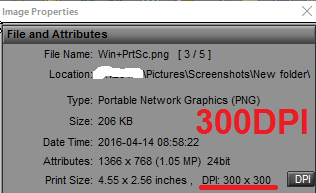
2 .PrtScr-Paste@Paint FullScreen Captured @1366*768 160KB 96DPI 24Bit
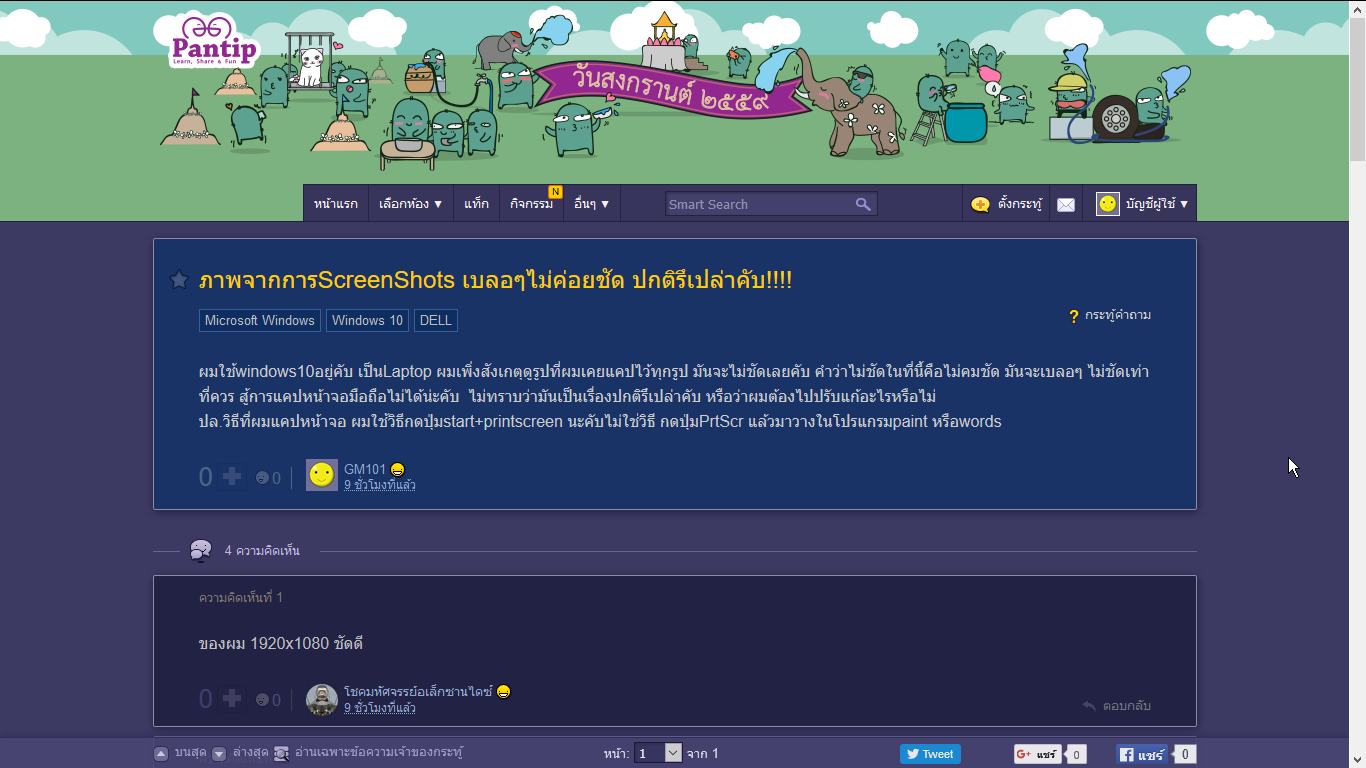

3. Snagit PrtScr FullScreen Captured @1366*768 145KB 96DPI 24Bit (Max Compressed, Program Default Setting)
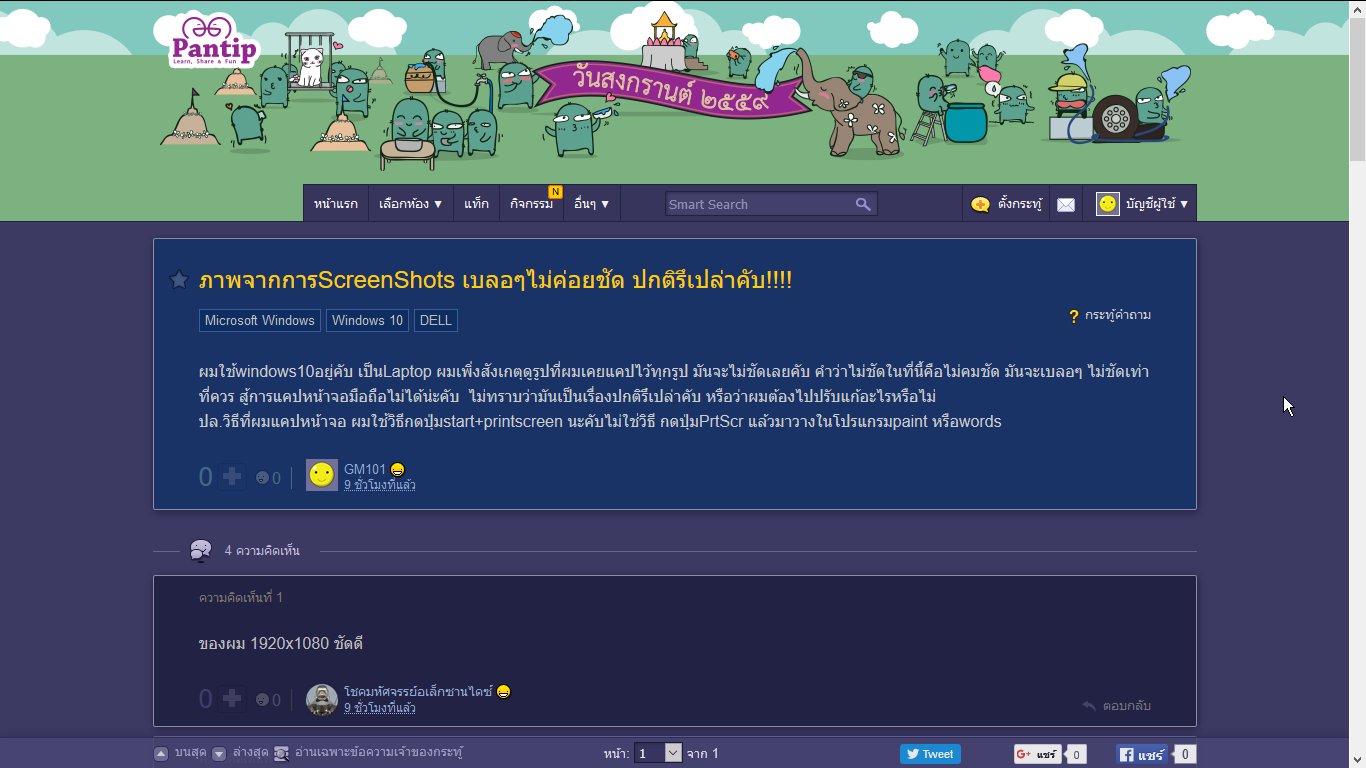
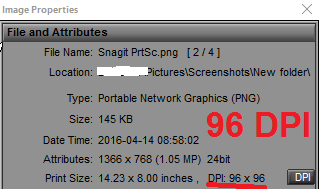
Before edited was hidden in Spoil: compared contents was tampered by cropped process
[Spoil] คลิกเพื่อดูข้อความที่ซ่อนไว้
My assumption: Your windows might be tampered by 3rd party program config.
Solution: Basic Step
for easy first step check (and auto fixed),
use this command, (run as admin @command prompt: "sfc / scannow"
before:

after: (no tampered found)
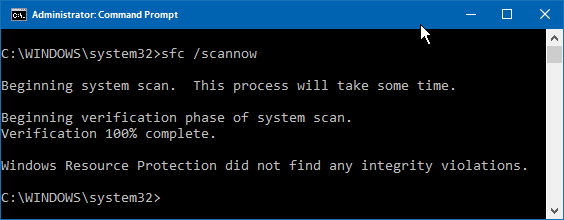
If this basic step not solve your problem, try next comments reply
edit: images sequence fixed, privacy fixed, "tempered" ---> "tampered" fixed
All was tested @Windows 10x64 (10.0.10586)
1. Win+PrtScr (Start+PrtScr) FullScreen Captured @1366*768 206KB 300DPI 24Bit

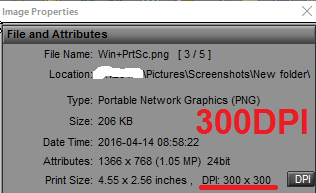
2 .PrtScr-Paste@Paint FullScreen Captured @1366*768 160KB 96DPI 24Bit
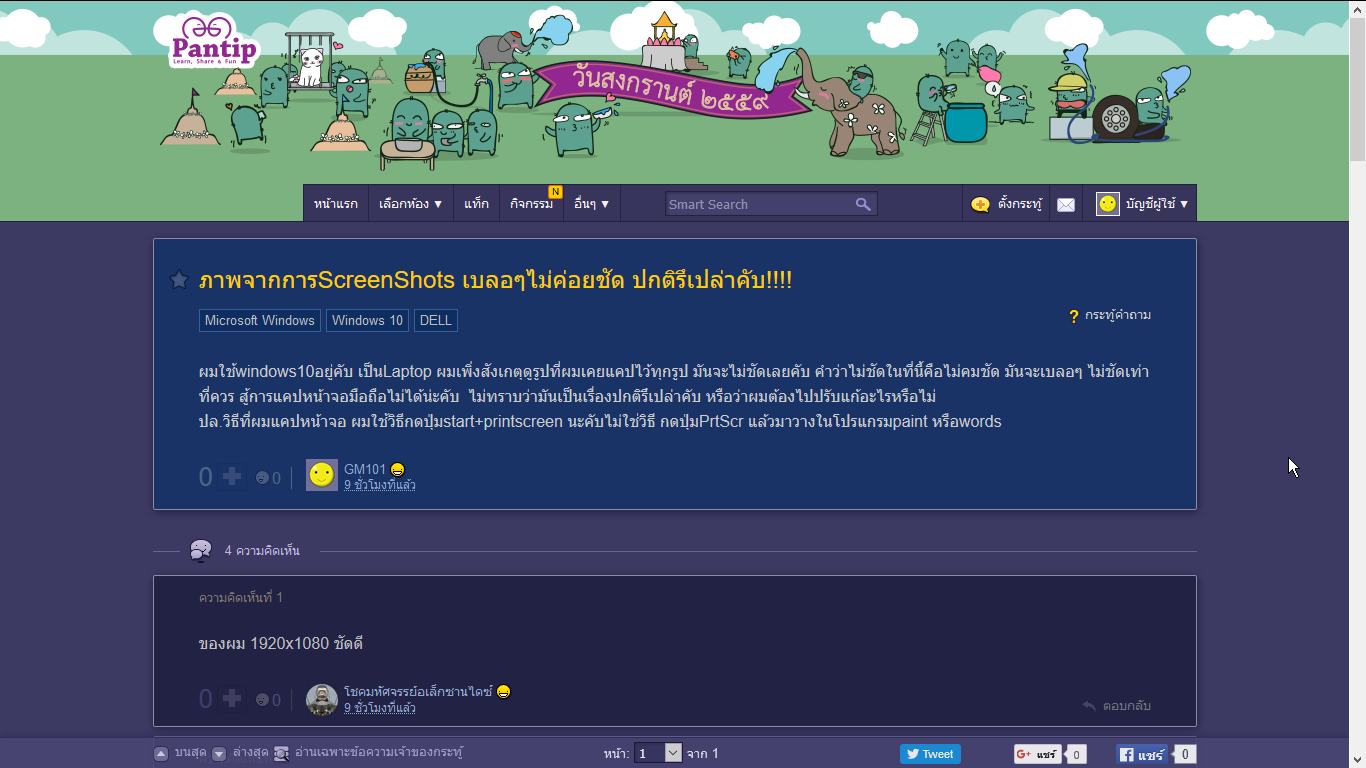

3. Snagit PrtScr FullScreen Captured @1366*768 145KB 96DPI 24Bit (Max Compressed, Program Default Setting)
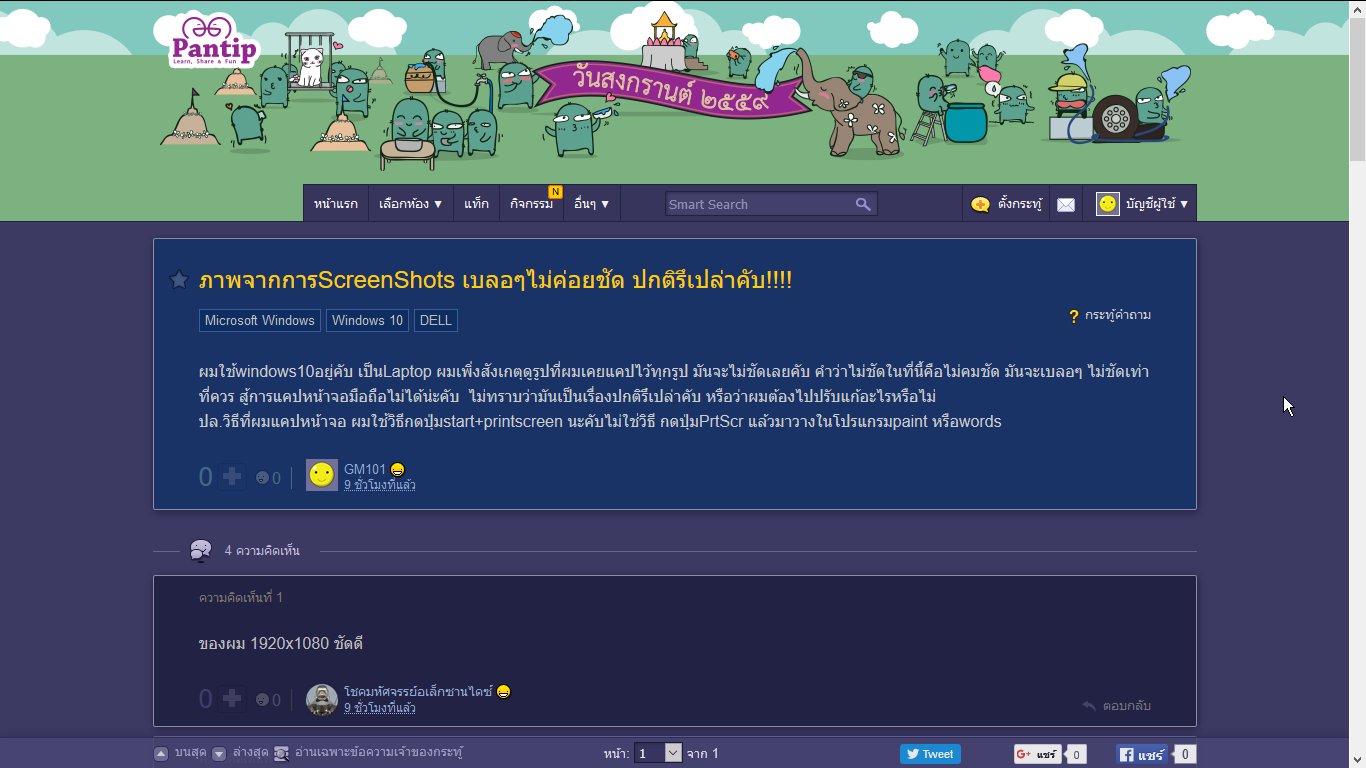
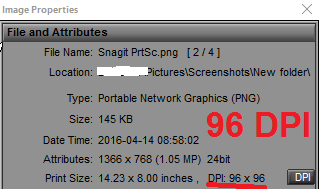
Before edited was hidden in Spoil: compared contents was tampered by cropped process
[Spoil] คลิกเพื่อดูข้อความที่ซ่อนไว้
My assumption: Your windows might be tampered by 3rd party program config.
Solution: Basic Step
for easy first step check (and auto fixed),
use this command, (run as admin @command prompt: "sfc / scannow"
before:

after: (no tampered found)
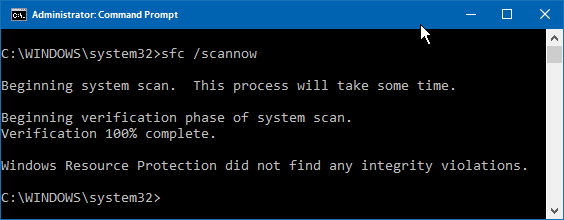
If this basic step not solve your problem, try next comments reply
edit: images sequence fixed, privacy fixed, "tempered" ---> "tampered" fixed
แสดงความคิดเห็น


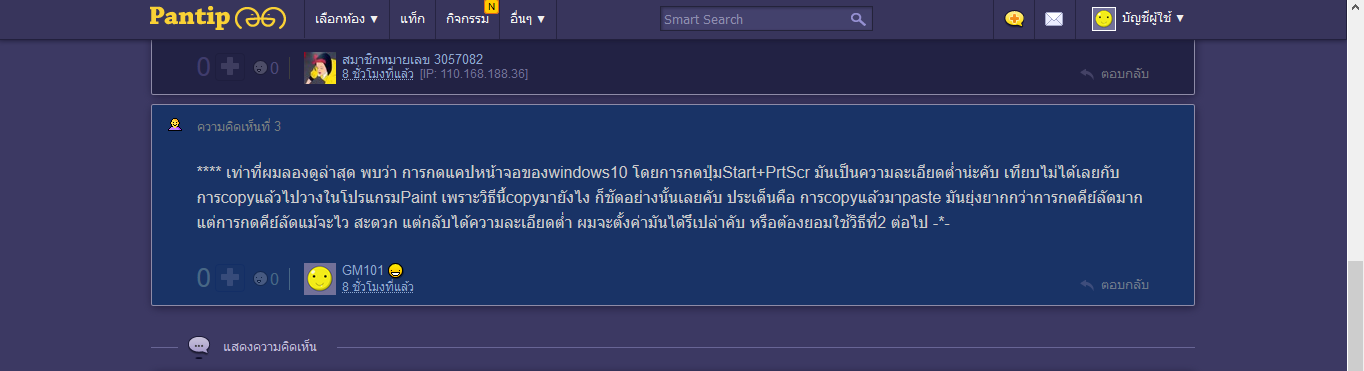
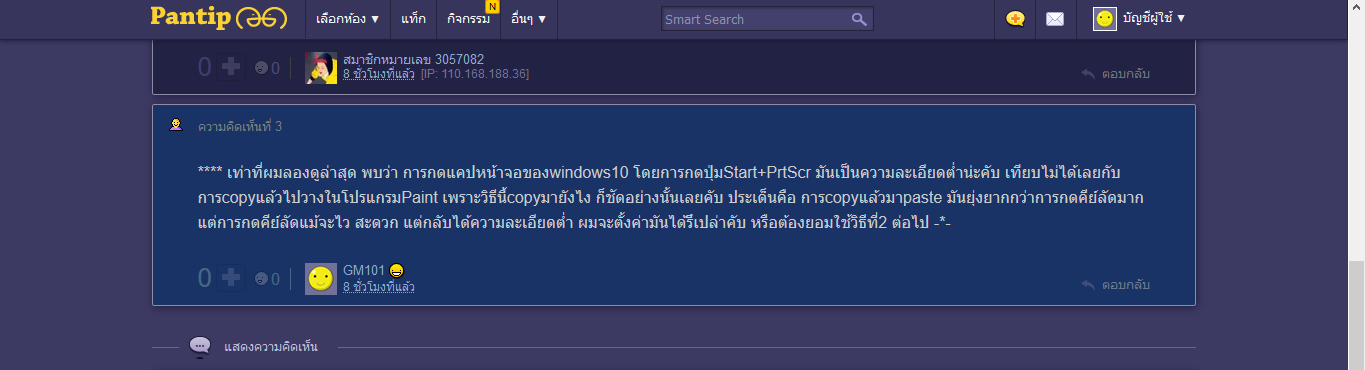
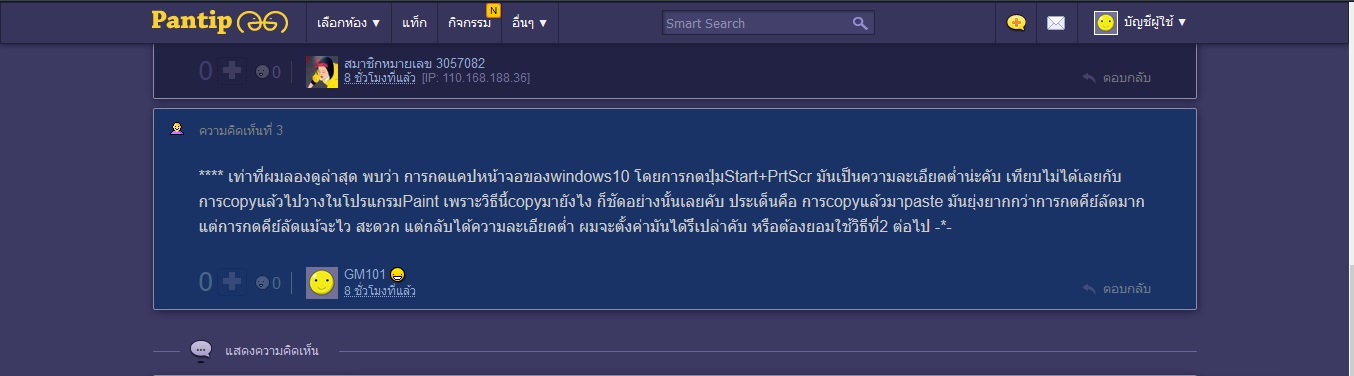
ภาพจากการScreenShots เบลอๆไม่ค่อยชัด ปกติรึเปล่าคับ!!!!
ปล.วิธีที่ผมแคปหน้าจอ ผมใช้วิธีกดปุ่มstart+printscreen นะคับไม่ใช่วิธี กดปุ่มPrtScr แล้วมาวางในโปรแกรมpaint หรือwords