คำตอบที่ได้รับเลือกจากเจ้าของกระทู้
ความคิดเห็นที่ 4
1. your problem will be easy to diagnose if you specify your mainboard model, cpu, what os 32 or 64
2. dual or triple display limitation are based on hardware also software config.
3. first thing you should know is
3.1 who are you (all hardward that you built)
3.2 how to know --> read all info about your hardware (eg. mainbord operation manual)
3.3 after you know yourself, you know your limit, what you can, or can't. and why can't
Alright, let's get to the point,
my comment based on Intel's Dual Display limitation for 2nd gen cpu architech
What you are connecting can't be accomplished because your "DVI to VGA Convertor"
you can't use 2 x vga (analog) display at the same time (dual display)

Your DVI Port is "DVI-D" (D: digital only, dual link type)
that's why your display can't be detected.
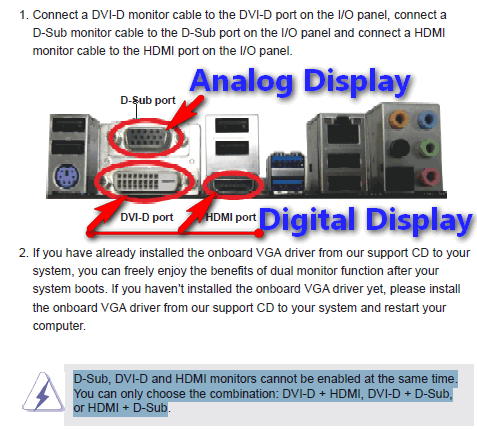
"D-Sub, DVI-D and HDMI monitors cannot be enabled at the same time.
You can only choose the combination: DVI-D + HDMI, DVI-D + D-Sub,
or HDMI + D-Sub'
info source: H77 Pro4/MVP Specification [Spoil] คลิกเพื่อดูข้อความที่ซ่อนไว้
PDF Manual Download: [Spoil] คลิกเพื่อดูข้อความที่ซ่อนไว้
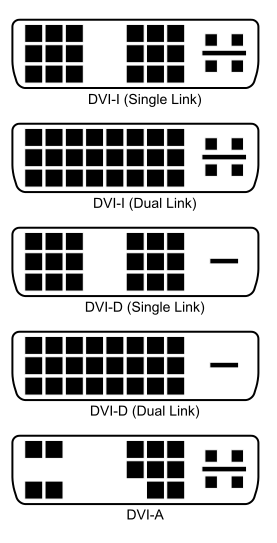
DVI: Digital Visual Interface: [Spoil] คลิกเพื่อดูข้อความที่ซ่อนไว้
Edit: DVI Wiki's info added, link fixed
Edit: "D, Referred to Digital only" changed to "D: digital only, dual link type"
2. dual or triple display limitation are based on hardware also software config.
3. first thing you should know is
3.1 who are you (all hardward that you built)
3.2 how to know --> read all info about your hardware (eg. mainbord operation manual)
3.3 after you know yourself, you know your limit, what you can, or can't. and why can't
Alright, let's get to the point,
my comment based on Intel's Dual Display limitation for 2nd gen cpu architech
What you are connecting can't be accomplished because your "DVI to VGA Convertor"
you can't use 2 x vga (analog) display at the same time (dual display)

Your DVI Port is "DVI-D" (D: digital only, dual link type)
that's why your display can't be detected.
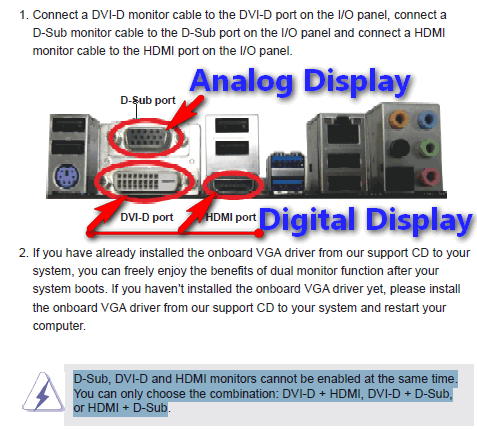
"D-Sub, DVI-D and HDMI monitors cannot be enabled at the same time.
You can only choose the combination: DVI-D + HDMI, DVI-D + D-Sub,
or HDMI + D-Sub'
info source: H77 Pro4/MVP Specification [Spoil] คลิกเพื่อดูข้อความที่ซ่อนไว้
PDF Manual Download: [Spoil] คลิกเพื่อดูข้อความที่ซ่อนไว้
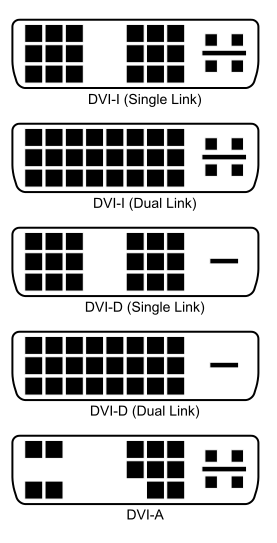
DVI: Digital Visual Interface: [Spoil] คลิกเพื่อดูข้อความที่ซ่อนไว้
Edit: DVI Wiki's info added, link fixed
Edit: "D, Referred to Digital only" changed to "D: digital only, dual link type"
แสดงความคิดเห็น


วิธีต่อ 2 จอ จากคอมพ์เครื่องเดียว (Extended mode)
หลังเครื่องมีช่องต่อ vga กับ dvi
แต่มอนิเตอร์ที่ผมจะต่อเป็นแบบ vga ทั้งคู่
แบบนี้ ต่อให้จอนึงต่อ vga ปกติ แล้วอีกจอเอา adapter vga-dvi (ที่เป็นหัวขั้ว) มาใส่หลังเครื่อง มันก็ไม่ขึ้น 2 จอ ใช่ไม๊ครับ?
(ซื้อมาลองแล้วล่ะ แล้วก็ไม่ขึ้น เลยมาถามให้แน่ใจ เสียค่าโง่ซื้อหัวแปลงไป 50 บาท)