คำตอบที่ได้รับเลือกจากเจ้าของกระทู้
ความคิดเห็นที่ 16
ทำตามนี้ครับ เคยเป็นปวดหัวอยู่หลายวันครับ
If you have a shortcut for Chrome on your desktop, right click it and go to properties, then add the tag -no-sandbox to the end of the target field, outside the quotation marks.
Next, open up Chrome and enter chrome://flags/#disable-direct-write into the address bar and hit enter. From there, hit "Enable" under Disable DirectWrite.
Now close down Chrome and remove -no-sandbox from your Shortcut target
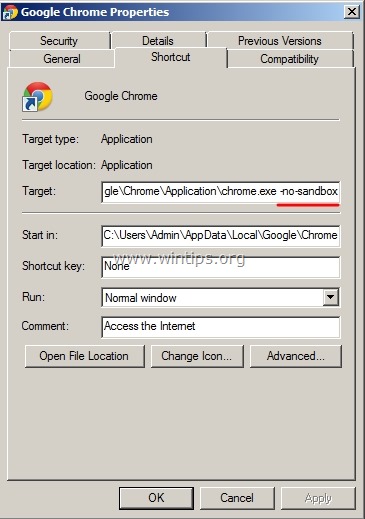
If you have a shortcut for Chrome on your desktop, right click it and go to properties, then add the tag -no-sandbox to the end of the target field, outside the quotation marks.
Next, open up Chrome and enter chrome://flags/#disable-direct-write into the address bar and hit enter. From there, hit "Enable" under Disable DirectWrite.
Now close down Chrome and remove -no-sandbox from your Shortcut target
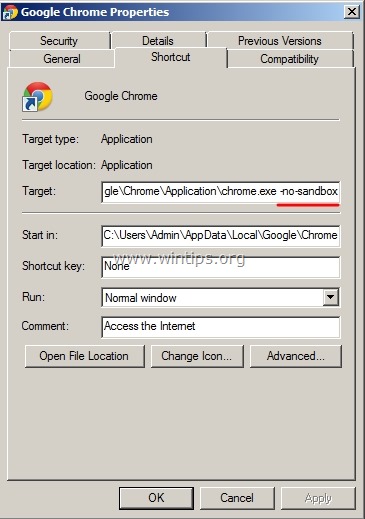
แสดงความคิดเห็น
อ่านกระทู้อื่นที่พูดคุยเกี่ยวกับ
อินเทอร์เน็ต


รบกวนด้วยค่ะ เข้า Google Chrome ไม่ได้