สวัสดีมิตรรักแฟนเพลง เย้ย ไม่ใช่ สวัสดีครับชาวพันทิพ วันนี้ขอแนะนำโปแกรมจัดการไฟล์ที่สะดวกมากครับ เหมาะสำหรับท่านที่ย้ายไฟล์บ่อยๆ หากท่านเบื่อหน่ายกับการต้องเปิด windows explorer 2-3 หน้า สลับไปมา เพื่อย้ายไฟล์ วันนี้ท่านไม่ได้ต้องทำอย่างนั้นแล้วครับ เพราะเจ้าโปแกรมตัวนี้มันรวมเอาคุณสมบัติที่เราต้องการมาอย่างครบครันไม่ว่าจะเป็นการแสดงหน้าต่างพร้อมกันตั้งได้สูงสุดถึง 4 หน้า สามารถตั้งได้หลากหลายรูปแบบ ไม่ต้องสลับหน้าต่างไปมาอีกต่อไป คุณสามารถใช้คุณสมบัติทุกอย่างได้เหมือน windows explorer ไม่ว่าจะ delete,cut,copy,paste,drag&drob จากหน้าต่างหนึ่งไปอีดหน้าต่างหนึ่ง และที่สำคัญ เป็น freeware ครับ
· Favorites: Quick access to most often used folders.
· Drag&Drop: Move files by dragging in Q-views, and other programs such as MS Explorer.
· Clipboard: Copy/ Paste between the Q-Dir directory views, and other programs such as MS Explorer.
· Folder-Type: ZIP-, FTP-,cabinet-,network-, system - folders, shortcuts ...
· Views: Large icons, tiles, list, detail, thumbnail (Vista: extra large symbols) .
· Export: to XLS, CSV, TXT, HTML.
· Popup Menus: Desktop, My Computer.
· Screen magnifier: anything on the screen can be enlarged.
· Color Filter: Different colors for different item types (e.g. *.log;*.txt).
· Highlight-Filter: Effective way for fast items highlighting.
· File-Filter: Allows for quick and easy filtering of the items.
· Columns: All columns support, and save function .
· Quick-Link\\\\\\\'s: For fast folder access.
· Folder-Select: Fast & flexible folder selection address-bar/ desktop menu/ my-computer menu/...
· Multi-INI: Several INI files for Q-Dir.
· Tree-View: Simple and quadruple.
· Preview: Allows a quick preview
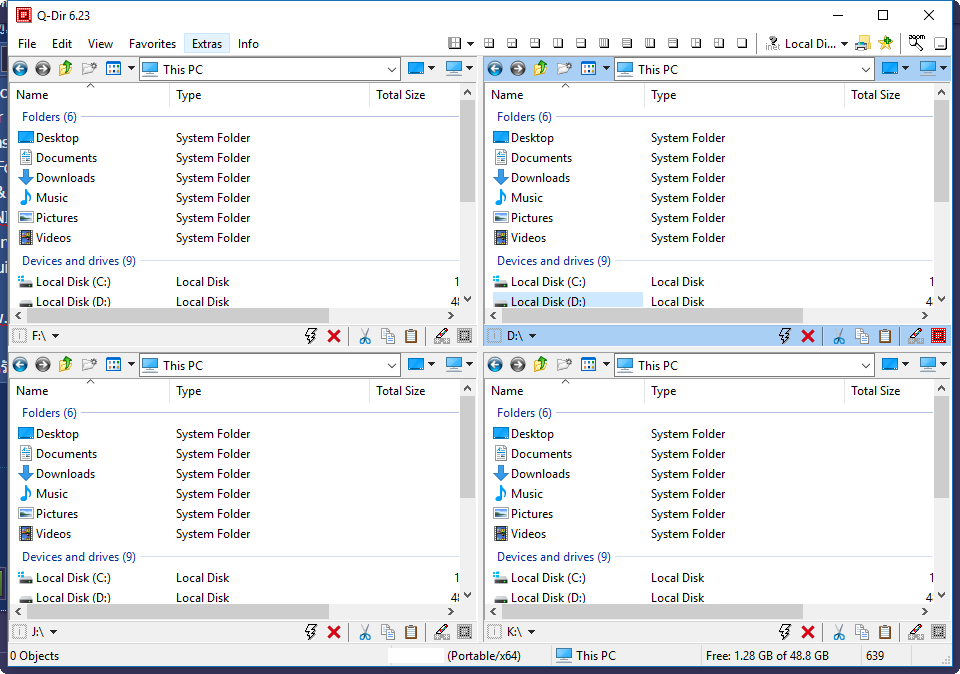
ลิงค์ :
http://www.softwareok.com/?seite=Freeware/Q-Dir
หวังว่าคงมีประโยชน์สำหรับบางท่านนะครับ สวัสดีครับ..
ให้การจัดการ folder เป็นเรื่องง่ายด้วยโปรแกรม Q-Dir
· Favorites: Quick access to most often used folders.
· Drag&Drop: Move files by dragging in Q-views, and other programs such as MS Explorer.
· Clipboard: Copy/ Paste between the Q-Dir directory views, and other programs such as MS Explorer.
· Folder-Type: ZIP-, FTP-,cabinet-,network-, system - folders, shortcuts ...
· Views: Large icons, tiles, list, detail, thumbnail (Vista: extra large symbols) .
· Export: to XLS, CSV, TXT, HTML.
· Popup Menus: Desktop, My Computer.
· Screen magnifier: anything on the screen can be enlarged.
· Color Filter: Different colors for different item types (e.g. *.log;*.txt).
· Highlight-Filter: Effective way for fast items highlighting.
· File-Filter: Allows for quick and easy filtering of the items.
· Columns: All columns support, and save function .
· Quick-Link\\\\\\\'s: For fast folder access.
· Folder-Select: Fast & flexible folder selection address-bar/ desktop menu/ my-computer menu/...
· Multi-INI: Several INI files for Q-Dir.
· Tree-View: Simple and quadruple.
· Preview: Allows a quick preview
ลิงค์ : http://www.softwareok.com/?seite=Freeware/Q-Dir
หวังว่าคงมีประโยชน์สำหรับบางท่านนะครับ สวัสดีครับ..